 Return to the WebFeats Features
Page.
Return to the WebFeats Features
Page.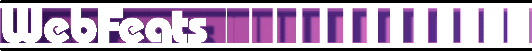

WebSite (the software that powers the WebFeats webserver) supports server-side includes that allow you to implement "hit" (access) counters on your WebFeats web pages. You can implement counters by including special instructions on your pages; these instructions have the form of HTML comments, but the webserver has been configured to interpret them as counters.
Note: WebSite actually supports several other server-side includes in addition to the ones that are documented on this page. However, for various reasons, WebFeats subscribers should not use any server-side includes other than the ones that are documented on this page. Thank you for your cooperation with this policy.
There are two types of counters that you can implement:
Total Counters reflect the total number of times that a page has been accessed since you set up (or "zeroed") the counter. The syntax of a Total Counter is:
<!--#totcnt-->
Example: You are visitor number <!--#totcnt--> since this counter was set up on March 1, 1996.
Daily Counters reflect the total number of times that a page has been accessed during the current day. The syntax of a Daily Counter is:
<!--#daycnt-->
Example: You are visitor number <!--#daycnt--> today.
Additionally, WebSite supports a server-side include that displays the date that the counter for that page was originally set up or was last set to zero. The syntax of the Last Zero instruction is:
<!--#lastzero-->
Example: You are visitor number <!--#totcnt--> since <!--#lastzero-->.
Important Note: Because of an anomaly in the implementation of server-side includes in WebSite, using both a Total Counter (#totcnt) and a Daily Counter (#daycnt) on the same web page results in both counters being inaccurate, because they are both incremented by two each time the page is accessed. To circumvent this problem, use #rtotcnt instead of #totcnt, or use #rdaycnt instead of #daycnt.
Use #rtotcnt or #rdaycnt only on web pages where you use both a Total Counter and a Daily Counter.
Use either #rtotcnt or #rdaycnt, but not both. If you use #rtotcnt, you must also use #daycnt elsewhere on the same web page; if you use #rdaycnt, you must also use #totcnt elsewhere on the same web page.
The first time you access one of your web pages that includes a counter, the webserver automatically creates a "counter file" in the directory where your web page resides. (Note that this file must fit into the web space you're paying us for. However, counter files are quite small, so this should not be a problem.)
The counter file has the same name as the web page, with .ctr appended to the filename. For example, if you create a counter in a file named index.html, the webserver creates a file named index.html.ctr the first time that page is accessed.
To set a counter back to zero, simply delete the counter file. For example, to zero the counter in a file named index.html, delete the file named index.html.ctr.
(If you want to change the count in a counter file, a Windows shareware SSI counter file editor called SSI Count is available from Web Life Productions for $10.)
Oh, and by the way, you are visitor number since !

 Return to the WebFeats Features
Page.
Return to the WebFeats Features
Page.
 Return to the WebFeats Home Page.
Return to the WebFeats Home Page.
WebFeats
(webmaster@webfeats.com)
Voice: (972)931-5421
Fax: (972)733-0629