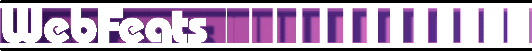
Transferring your Web pages to the WebFeats webserver is easy!
Use your FTP program to connect to www.webfeats.com
(even if you have your own domain name). Specify the name of the directory
to which you want to attach by entering a slash (/)
followed by the name of your user directory (which typically is the same as
your Username). For example, if the name of your user directory is
astrid, you should attach to a directory named
/astrid. (You have complete FTP access to your user
directory and to any subdirectories you may create under your user
directory.)
Once you have transferred a Web page to your WebFeats user directory,
anyone on the Web can access that Web page by requesting a URL consisting
of http://www.webfeats.com/ followed by your Username,
a slash (/), and the filename of your Web page. For
example, if your Username is astrid, the URL of a Web
page in a file named status.html in your user directory
is http://www.webfeats.com/astrid/status.html.
Some points to remember:
You must enter your password EXACTLY as you wrote it on your application form. Remember: Lowercase letters are NOT the same as uppercase letters.
You must attach directly to your user directory. For security reasons you cannot, for example, attach to the root directory and then "navigate" your way to your user directory.
Whenever someone accesses your user directory through the Web
without requesting a specific Web page, the file named
index.html in your user directory is automatically
returned. If you do not have a file named index.html,
the webserver returns a link list of all the files in your user
directory.
Return to the WebFeats Features Page.
Return to the WebFeats Home Page.
WebFeats
(webmaster@webfeats.com)
Voice: (972)931-5421
Fax: (972)733-0629