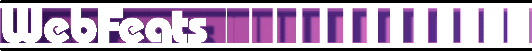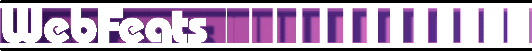
Indexing and Searching

WebFeats uses utility programs called WebIndex and WebFind that
allow you to automatically index the contents of your web pages so that
visitors can search your site to easily locate the information
they're looking for.
There is no charge for implementing indexing and searching capabilities
on your site. If you'd like to have WebFeats index your site, just let us
know (via Email), and we'll
configure our system so that an index to your entire site is automatically
generated every night.
Search Forms
Once WebFeats has set up your automatic indexing, you can create
"search forms" to incorporate search capabilities into your
website. (It is important that you understand at least the basics of
creating forms in HTML.) Each search form must include the following
tags:
where USERDIR is the name of your WebFeats
user directory.
For example, if the name of your WebFeats user directory is
Alexis, include these tags in your search forms:
Search Expression
When you create a search form, it must include an input field
named "keywords" to allow the entry of a search expression.
For example:
The search expression can process the following parameters:
Logical operators and, or, and
not. If the search expression contains more than one word
and no logical operator, and is assumed.
Parentheses, so that you can group search terms and
logical operators.
Universal wildcard (*), to help you search for various
forms of a search expression. Note that you can use a wildcard (*) only
at the end of a word.
Optional Search Fields
In addition to the "keywords" field (which is not
optional), a search form may contain either or both of the following
optional fields:
Search In: If you want to allow searches that are limited
to certain parts of your files, include the following input field:
<select name="searchin">
<option>Complete File
<option>Head Section
<option>Body Section
<option>Title
<option>File Headers
<option>Emphasized Tags
<option>File Comments
</select>
Maximum Hits Returned: If you want to allow searches
that return a limited number of "hits," include the
following input field:
<select name="maxhits">
<option>40
<option>80
<option>200
<option>500
<option>All
</select>

 Return to the WebFeats Features Page.
Return to the WebFeats Features Page.
 Return to the WebFeats Home Page.
Return to the WebFeats Home Page.
WebFeats
(webmaster@webfeats.com)
Voice: (972)931-5421
Fax: (972)733-0629
Return to the WebFeats Features Page.
Return to the WebFeats Home Page.