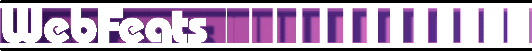
Our webserver's built-in image map support allows you to easily implement your own "clickable" image maps on the WebFeats server.
Follow these steps to implement an image map:
Create a map file in NCSA format. The easiest way to do this is probably to use a utility like MapEdit, a shareware program that you can download from several sites. The most current version of MapEdit can usually be retrieved via a link from a site maintained by MapEdit's creator, Tom Boutell (http://www.boutell.com/mapedit/).
Use FTP to transfer your map file to your user directory on the WebFeats webserver. (Note that, because this file resides in your user directory, it must fit into the Web space you're paying us for. However, map files are nothing more than small text files, so this should seldom be a problem.)
Include the following tag to reference your map file on a Web page:
<A HREF="MFILE.MAP">
<IMG SRC="GFILE.GIF" ISMAP></A>
where MFILE.MAP is the name of your
map file (which must have a .map extension!),
and GFILE.GIF is the name of the
graphics file that you have mapped.
For example, if the name of your map file is
Alexis1.map and the name of your graphics file is
bigpic.gif, you can use this tag to reference your
map file:
<A HREF="Alexis1.map">
<IMG SRC="bigpic.gif" ISMAP></A>
Return to the WebFeats Features
Page.
Return to the WebFeats Home Page.
WebFeats
(webmaster@webfeats.com)
Voice: (972)931-5421
Fax: (972)733-0629